Open ICS File
Information, tips and instructions
Add ICS file to Google Calendar
Adding events from ICS file to Google Calendar is a relatively simple operation. If you are looking for ways to move event data from one calendar to another read the following guide on how to import and export data from/to Google Calendar.
Follow the steps below to upload data from ICS file to Google Calendar.
- Make sure that you know the location of the ICS file you want to add. It needs to be in iCalendar RFC-5545 format.
- Open https://calendar.google.com or https://calendar.google.com/calendar/r.
- Click the gear icon in the toolbar and then the "Settings" item in the menu.

- Click "Import & Export" in the left menu.
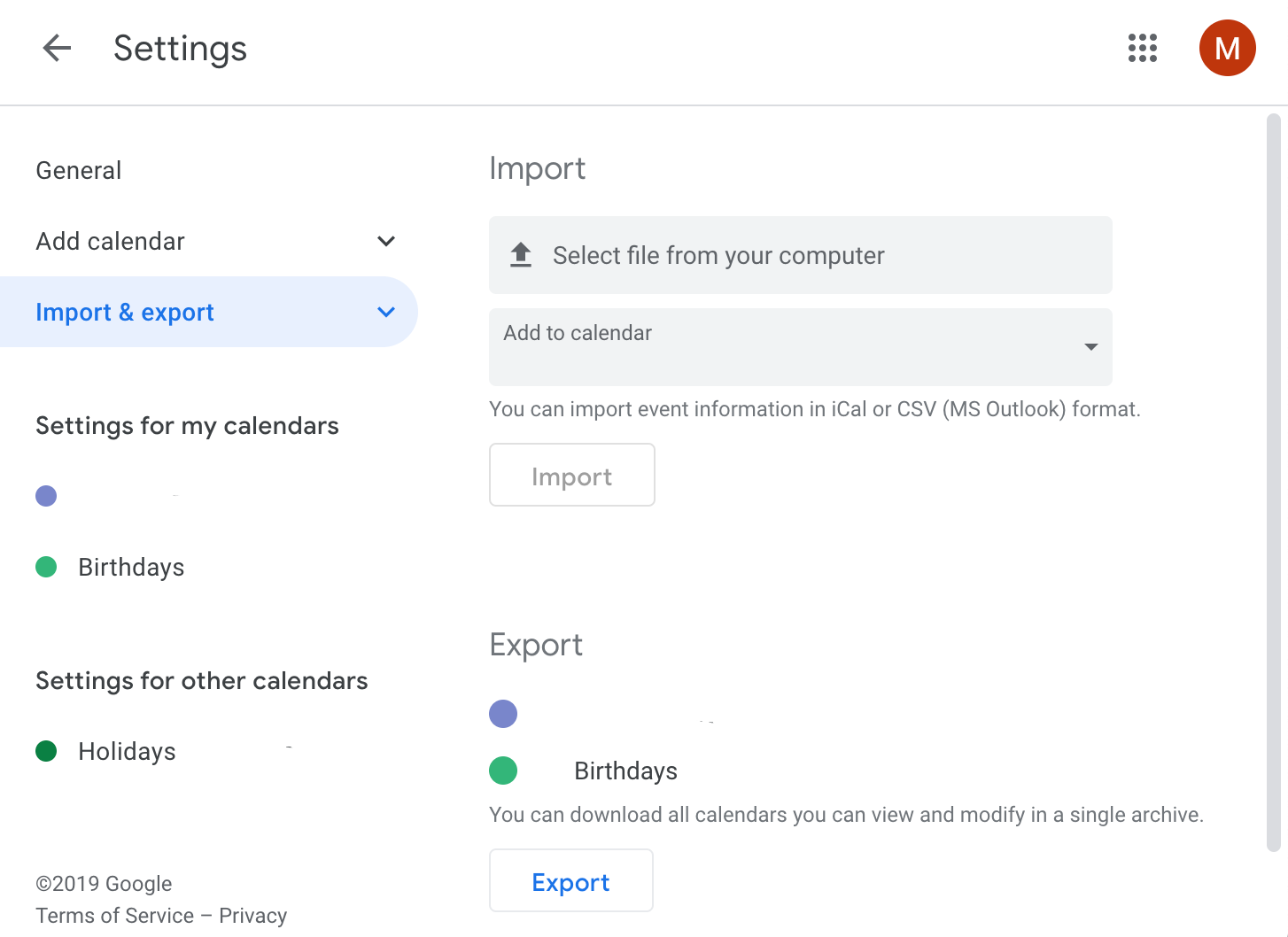
- Click on the "Select file from your computer" area.
- Browse to the folder where your ICS file is located, select it and click "Open".
- Select the calendar where you want to add events from the ICS file.
- Click "Import" button.
File Extension Info
| File Extension Info | |
|---|---|
| iCalendar RFC-5545 | |
| MIME TYPE | |
| text/calendar | |
| ICS File Opens With | |
| Microsoft Outlook Yahoo! Calendar Google Calendar Apple Calendar Mozilla Thunderbird |
