Open ICS File
Information, tips and instructions
Convert ICS File
ICS file is a plain text name/value file. Due to that it can be opened in any text editor to preview the calendar data. Data format of ICS file is relatively simple where BEGIN and END enclose an object and each line of an object contains name/value of properties where name and value are delimited by colon.
Convert ICS to Google Calendar
In order to convert ICS file to Google Calendar you should open your Google Calendar web page by navigating to https://calendar.google.com/. There you need to select a gear icon at the right top menu bar and then click “Settings”. In the left sidebar choose “Import & Export”. You should see a screen with an “Import” section in it. Click on “Select file from your computer” and select the ICS file you want to convert to Google Calendar format and click “Open”. Entries from your ICS file will be converted into internal Google Calendar format and uploaded into your Google Calendar account.
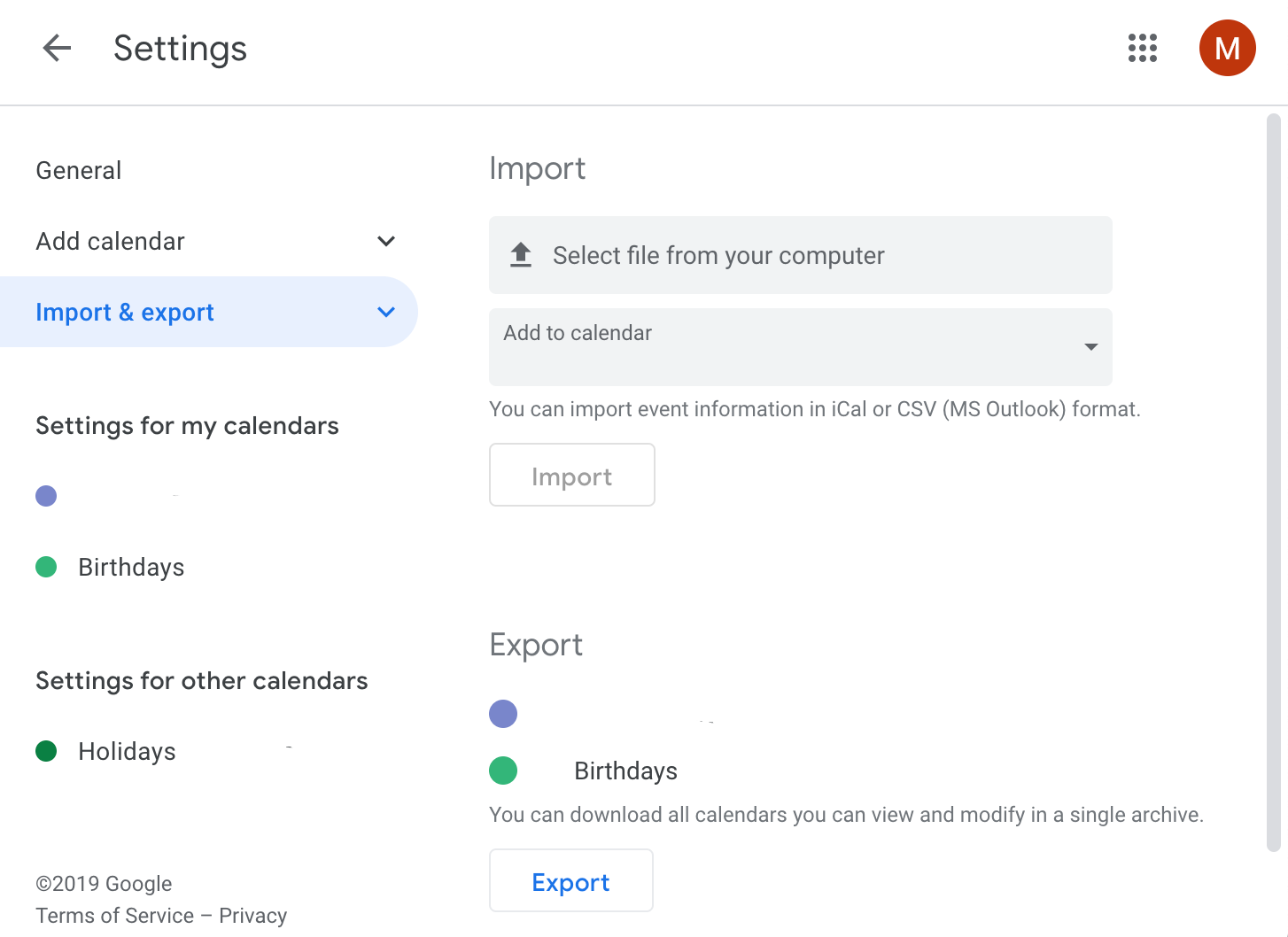
Convert ICS to Apple Calendar
In order to convert ICS file to Apple Calendar you need to open Apple Calendar app on a Mac OS device. There click on File->Import… menu item. Select the ICS file you want to convert and click “Import”. You will see a dialog where you need to select a calendar to which you want to convert calendar entries from the ICS file. You can also choose “New calendar” to create a brand-new calendar for new entries. Click on “OK” to start import process.
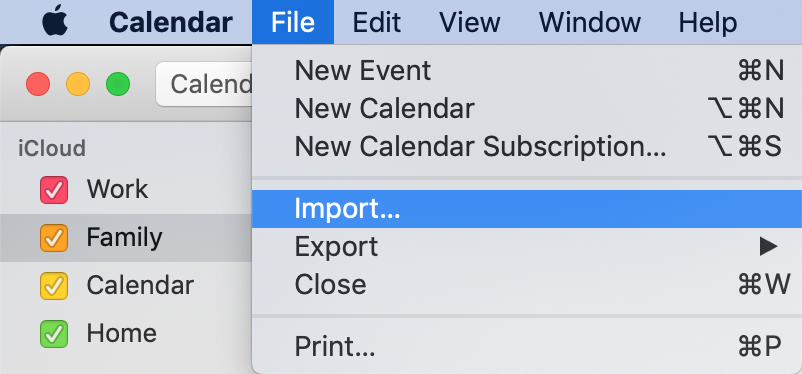
Convert ICS to Microsoft Excel
If you want to extract name value pairs from ICS file or convert it to CSV format you can open it with Microsoft Excel. When you open it, you should see a “Text import wizard” from Microsoft Excel. Choose “Delimited” and click “Next”. In the next window choose “Other” for delimiters and type “:”. Click “Next” to import the ICS file. You will see all property names in the first column and all property values in the second column. If you want to merge multiple ICS entities into a single table you can do it manually by selecting objects in question one by one, copying to an empty sheet and performing transpose operation on it to switch rows and columns.
Convert ICS to CSV
To convert iCalendar ICS file to Comma Separated Values (CSV) file format you can use our ICS to CSV conversion online tool.
| File Extension Info | |
|---|---|
| iCalendar RFC-5545 | |
| MIME TYPE | |
| text/calendar | |
| ICS File Opens With | |
| Microsoft Outlook Yahoo! Calendar Google Calendar Apple Calendar Mozilla Thunderbird |
