Open ICS File
Information, tips and instructions
Share Google Calendar
Sharing your Google Calendar is different depending on whether person you are sharing your calendar with is using Google Calendar or not.
If you want to share with someone who doesn't use Google Calendar you may either make your calendar public or export it as an ICS file. It is important to notice that sharing calendar as an ICS file will only share events that are currently in your calendar. Future events will not be synchronized. You will have export ICS file again to share new events. Alternatively you can make your calendar public (make sure you understand what permissions you will be giving to your calendar viewers).
If you want to share your calendar with someone who uses Google Calendar you need to follow the steps below:
- Navigate to https://calendar.google.com or https://calendar.google.com/calendar/r.
- You will see a list of your calendars in "My calendars" section in the left sidebar. If left sidebar is not visible click on the sandwich menu button in the top left corner.
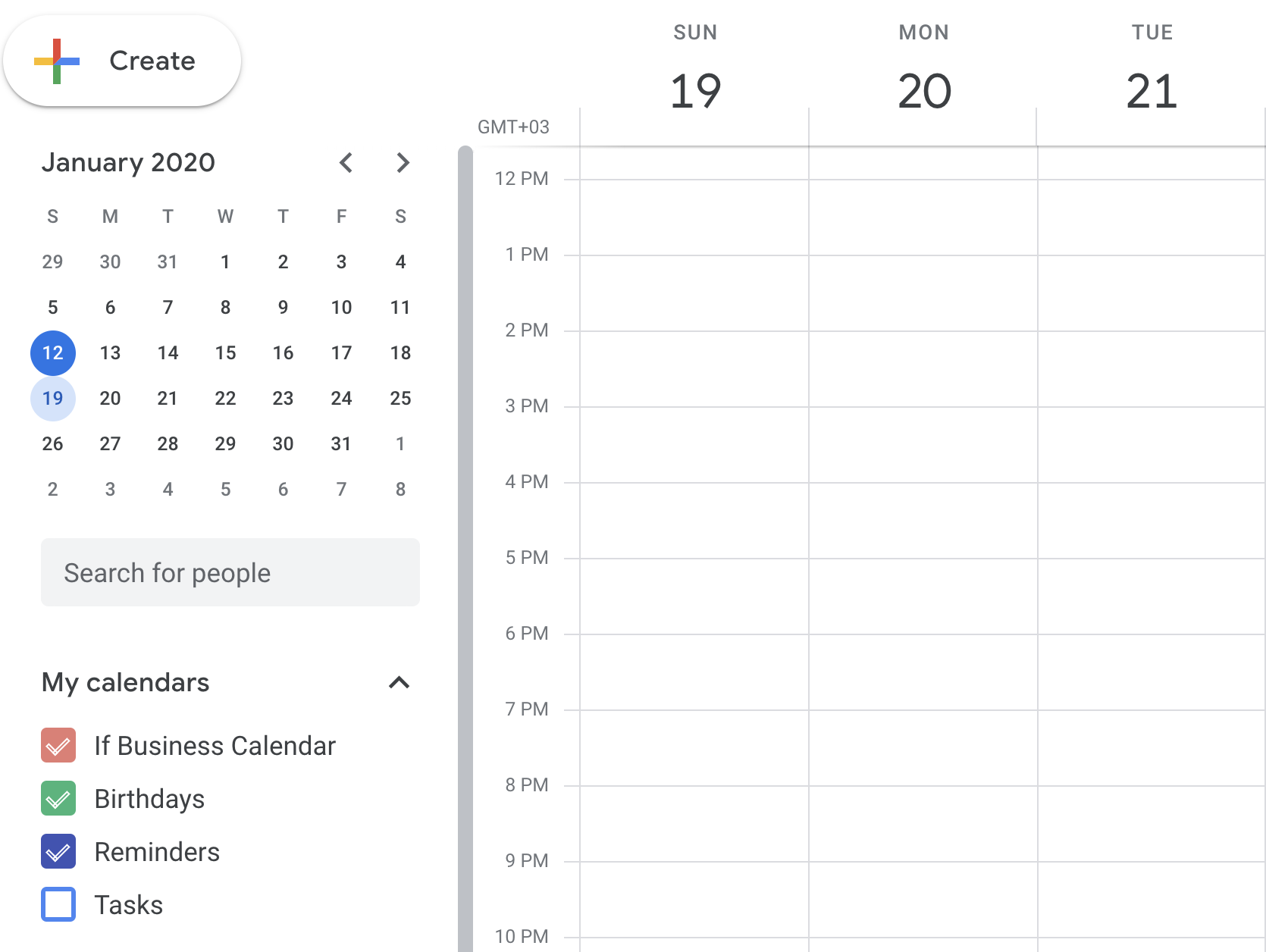
- Hover your mouse over the calendar you want to share. You will see the three dots icon appear on the right. Click on it.
- In the dropdown menu select "Settings and sharing".
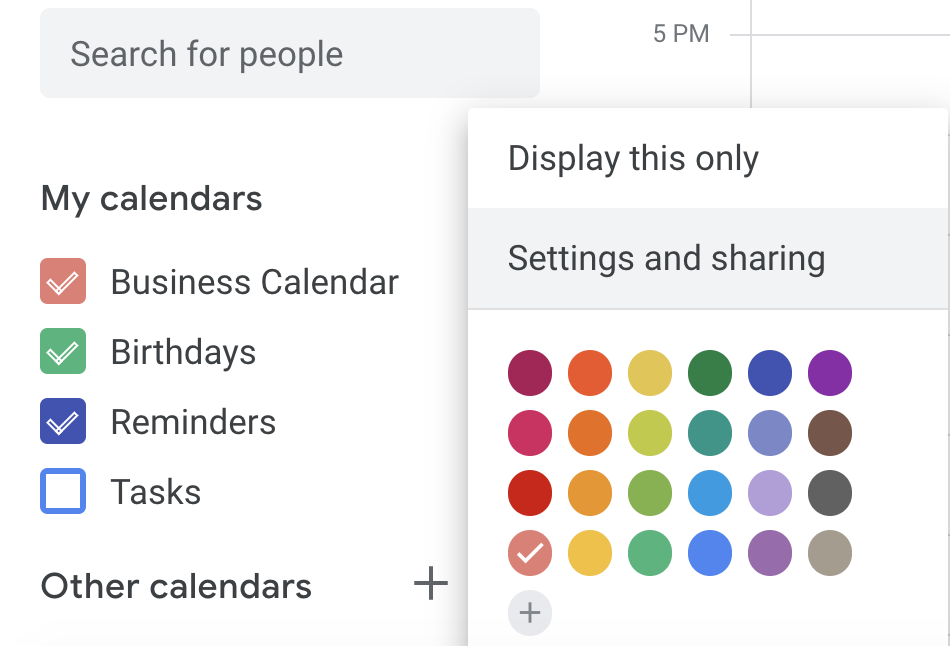
- Scroll the right part of the screen until you see "Access permissions" and "Share with specific people" sections.
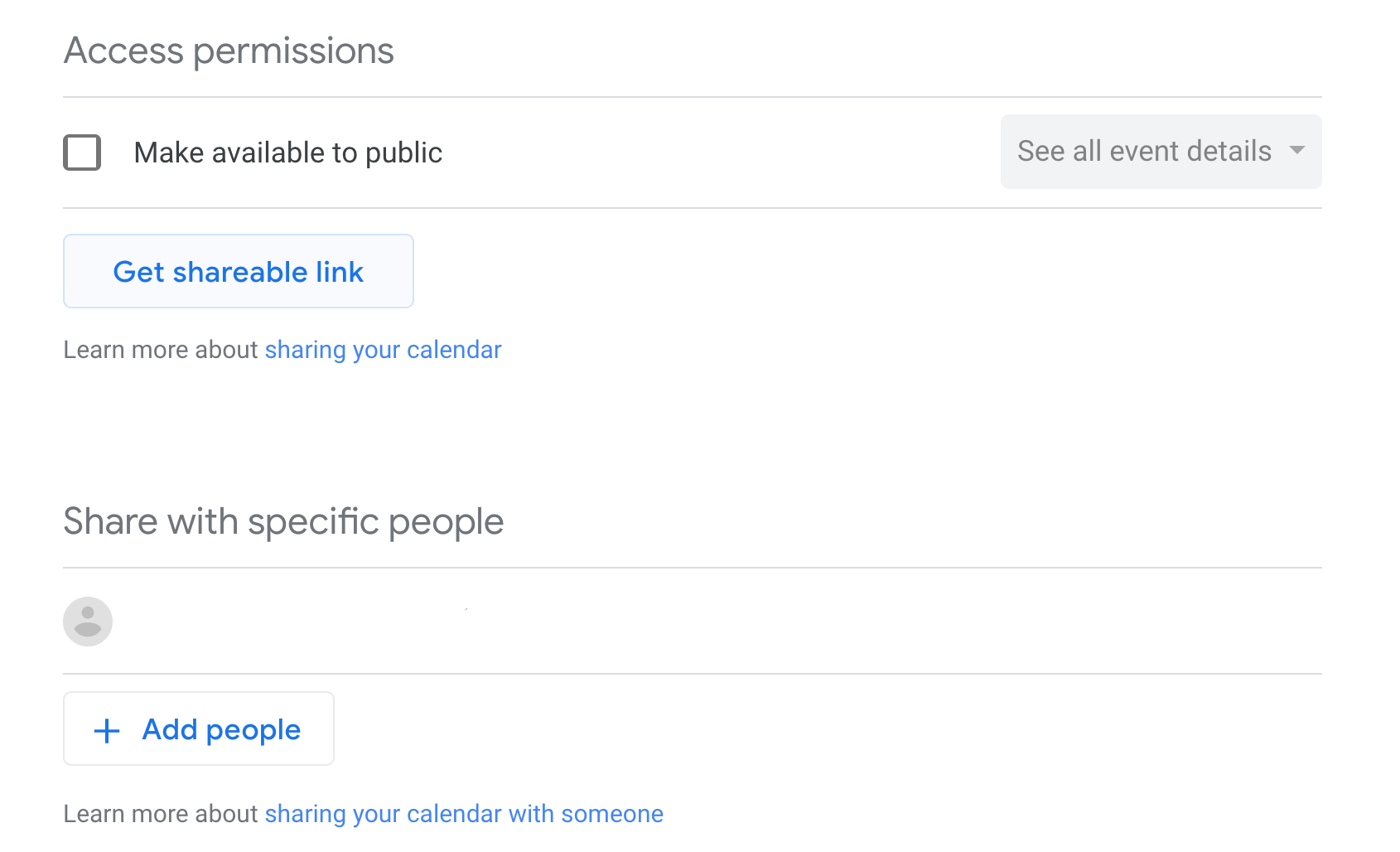
-
- If you want to make your calendar public enable "Make available to public" checkbox in the "Access permissions" section. Select "See only free/busy (hide details)" if you only want to show free/busy time on your calendar or "See all event details" to share every event detail.
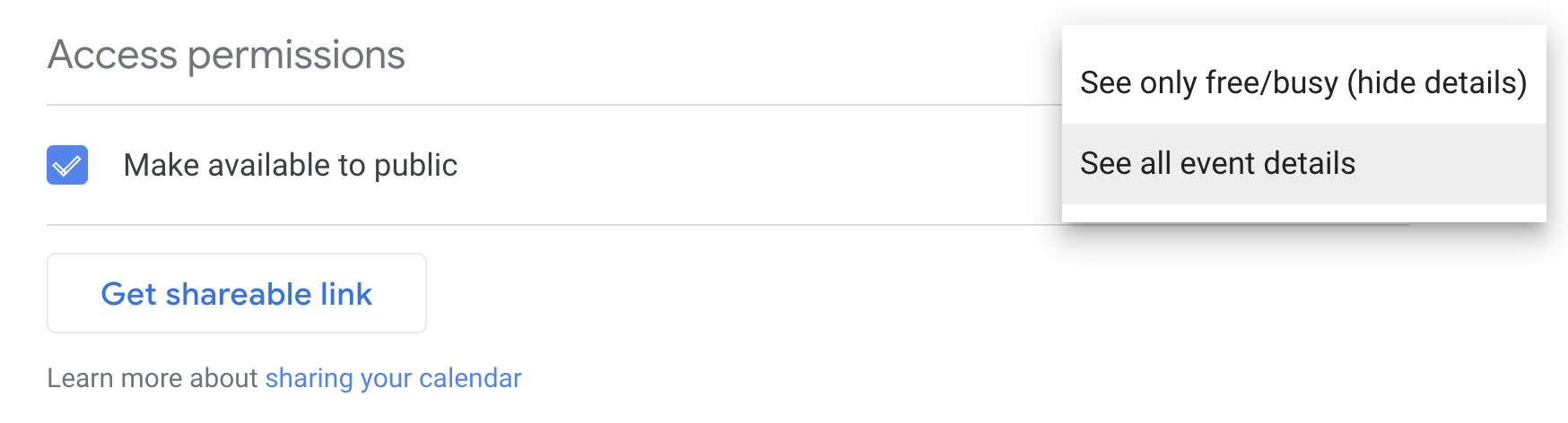
- You can send someone a link to your calendar by clicking on the "Get shareable link" button in the "Access Permissions" section.
- To share you calendar with specific people click on the "Add people" button in the "Share with specific people" section.
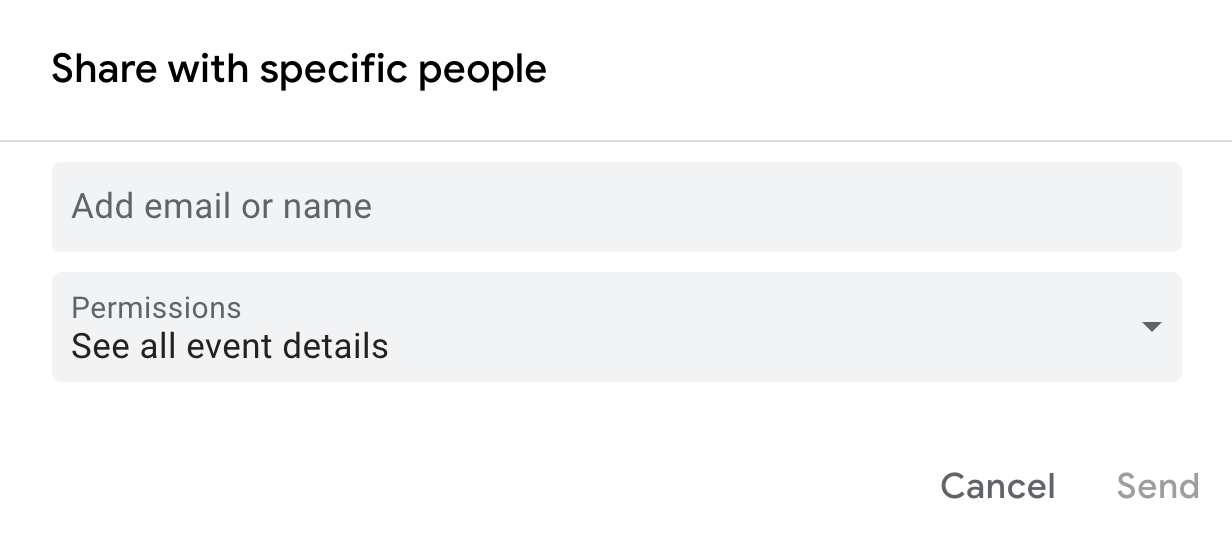
Enter e-mail of the person you want to share your calendar with and select the correct permissions in the permissions dropdown.
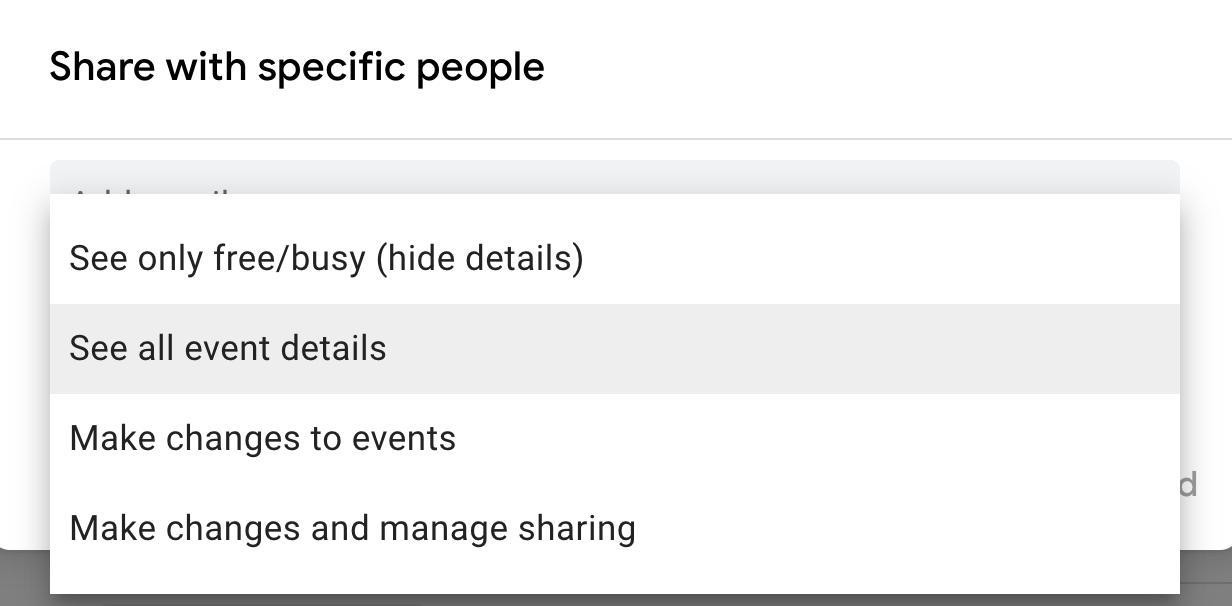
- If you want to make your calendar public enable "Make available to public" checkbox in the "Access permissions" section. Select "See only free/busy (hide details)" if you only want to show free/busy time on your calendar or "See all event details" to share every event detail.
| File Extension Info | |
|---|---|
| iCalendar RFC-5545 | |
| MIME TYPE | |
| text/calendar | |
| ICS File Opens With | |
| Microsoft Outlook Yahoo! Calendar Google Calendar Apple Calendar Mozilla Thunderbird |
